


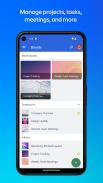
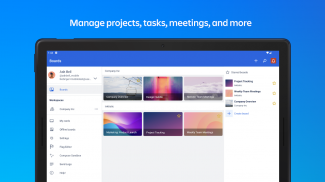

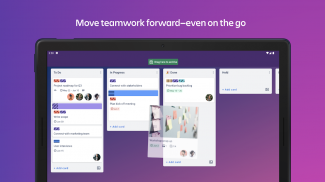

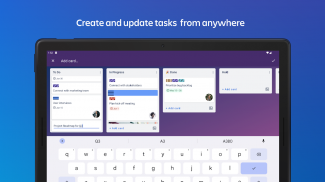
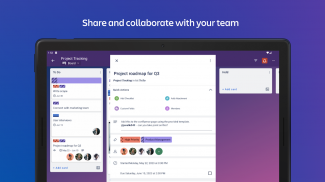

Trello
Manage Team Projects

Description of Trello: Manage Team Projects
Trello is a project management application designed to facilitate team collaboration and task organization. This versatile tool is particularly useful for planning various types of projects, from website design to onboarding new employees. Available for the Android platform, users can download Trello to enhance their workflow and improve team productivity.
The application employs a board-and-card system that allows users to manage tasks in a visually intuitive manner. Each board represents a project, and within these boards, users can create lists that categorize tasks. Cards serve as individual tasks or items that can be moved across lists as they progress through different stages of completion. This structure is fully customizable, enabling teams to tailor their workspace according to their specific needs and preferences.
Trello helps users keep track of their work with several visual features. The Calendar view provides an overview of upcoming deadlines, allowing teams to see what tasks are due at a glance. Additionally, the Timeline view offers a more detailed perspective on project progress, helping users visualize how tasks overlap and depend on one another. For those working in field settings, the Map view allows users to organize tasks based on geographical locations, making it easier to manage logistics and site visits.
Notifications play a crucial role in ensuring that team members remain informed about project updates. Users can enable push notifications to stay updated on card assignments, changes, and completions. This feature is especially beneficial for remote teams who may not be physically present in the same location. Trello also supports offline functionality, allowing users to continue adding information to their boards even without an internet connection. Any updates made while offline will sync automatically once connectivity is restored.
Another significant aspect of Trello is the ability to create and manage tasks from anywhere. Users can quickly generate cards for new tasks and monitor their progression toward completion. Each card can include checklists, labels, and due dates, providing a comprehensive view of task requirements. This functionality enables teams to break down larger projects into smaller, manageable components, enhancing overall task management.
Collaboration is a key component of Trello, as the app facilitates communication among team members. Tasks can be assigned to specific individuals, ensuring that everyone knows their responsibilities. Users can also attach files directly to cards, keeping important documents associated with the relevant tasks. This integration minimizes the need for separate storage systems and prevents confusion over where files are located.
Feedback mechanisms are embedded within the platform, allowing team members to comment on tasks and provide insights. This feature encourages open communication and helps maintain transparency throughout the project lifecycle. Teams can also utilize emoji reactions to provide quick feedback, adding a layer of interaction that can enhance team dynamics.
Trello's flexibility extends to its visual customization options. Users can personalize their boards with different backgrounds and colors, making the workspace more visually appealing. This customization can improve user engagement and make managing tasks more enjoyable. Teams can also choose from various templates that cater to specific project types, streamlining the setup process for new boards.
Integrations with other tools further amplify Trello's functionality. The application can connect with popular services such as Google Drive, Slack, and Dropbox, allowing users to streamline their workflows and reduce the need to switch between multiple platforms. This connectivity is particularly valuable for teams that rely on various tools to complete their projects.
Trello's design emphasizes simplicity while still offering a range of powerful features. New users can quickly learn how to navigate the app and utilize its capabilities effectively. The straightforward interface allows teams to focus on their work without getting bogged down by complicated software.
The app also supports mobile accessibility, enabling users to manage their projects on-the-go. The Trello widget for Android devices allows users to create cards and access boards directly from their main screen, ensuring that important tasks are always just a tap away. This mobility is especially beneficial for teams that need to remain agile and responsive to changing project demands.
Incorporating Trello into team workflows can lead to increased efficiency and better organization. The app's combination of visual management, collaboration features, and mobile accessibility positions it as a valuable tool for teams across various industries. By utilizing Trello, teams can enhance their project management processes and improve overall productivity.
For more ideas on how to use Trello, visit: www.trello.com/guide.



























